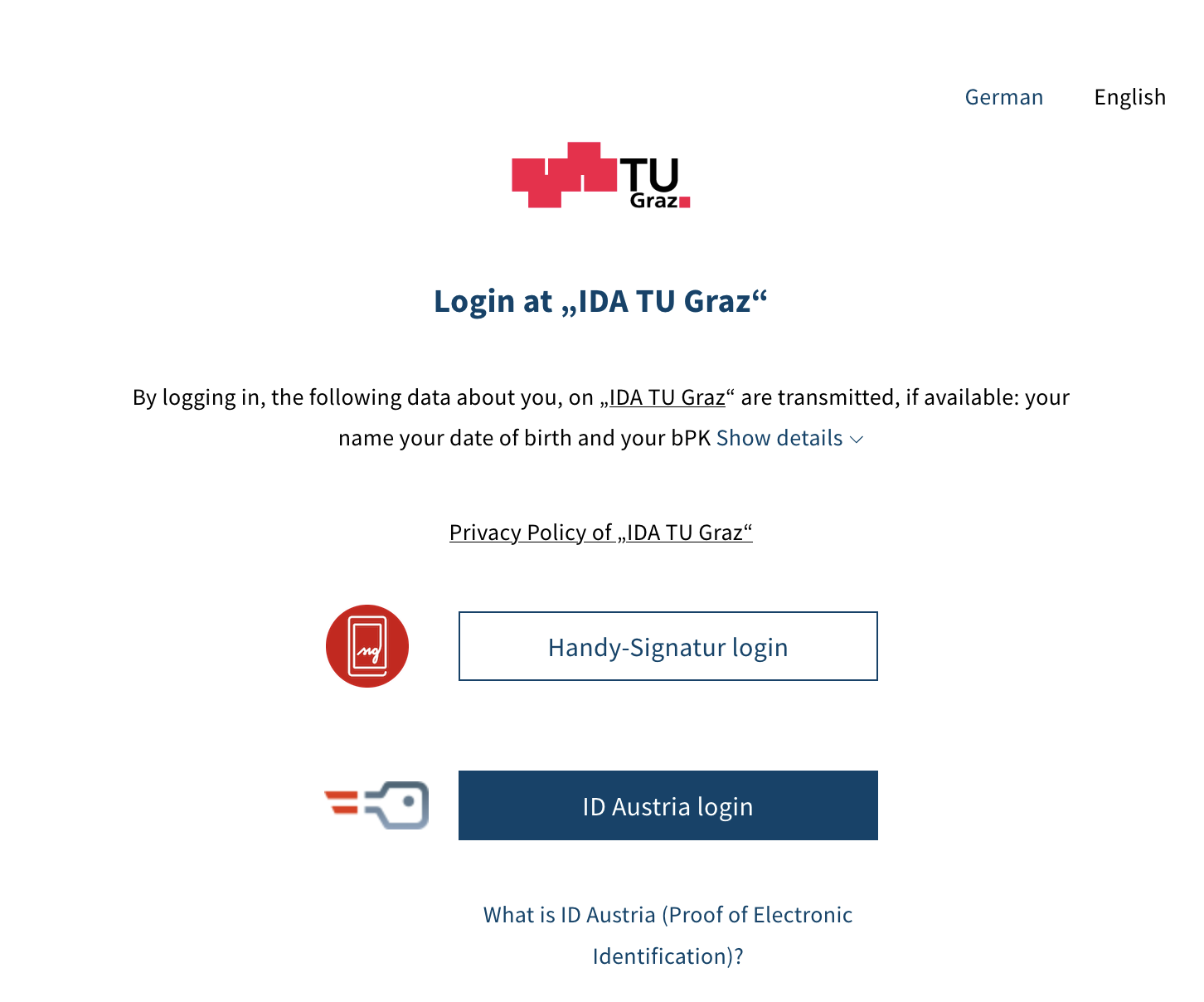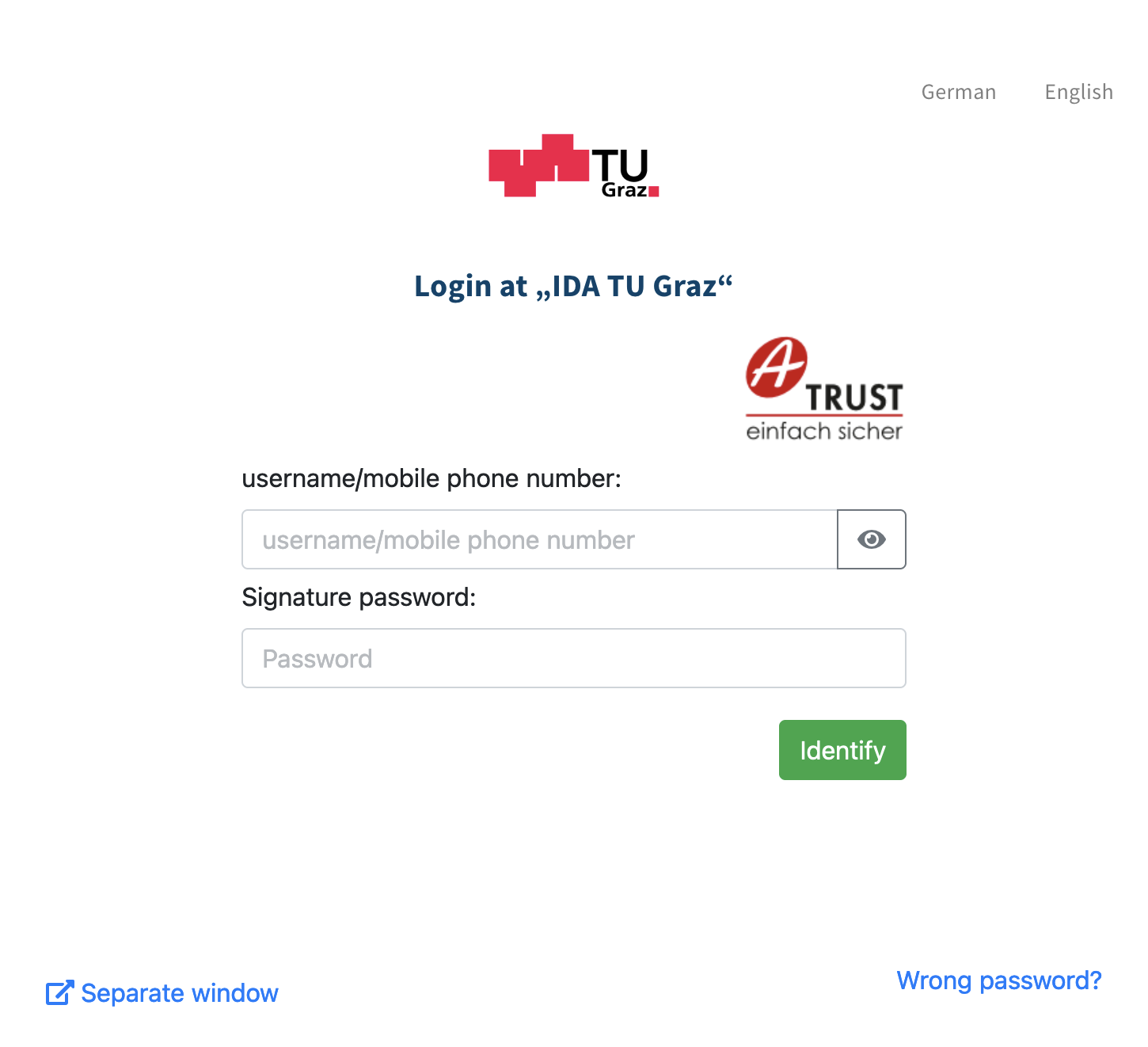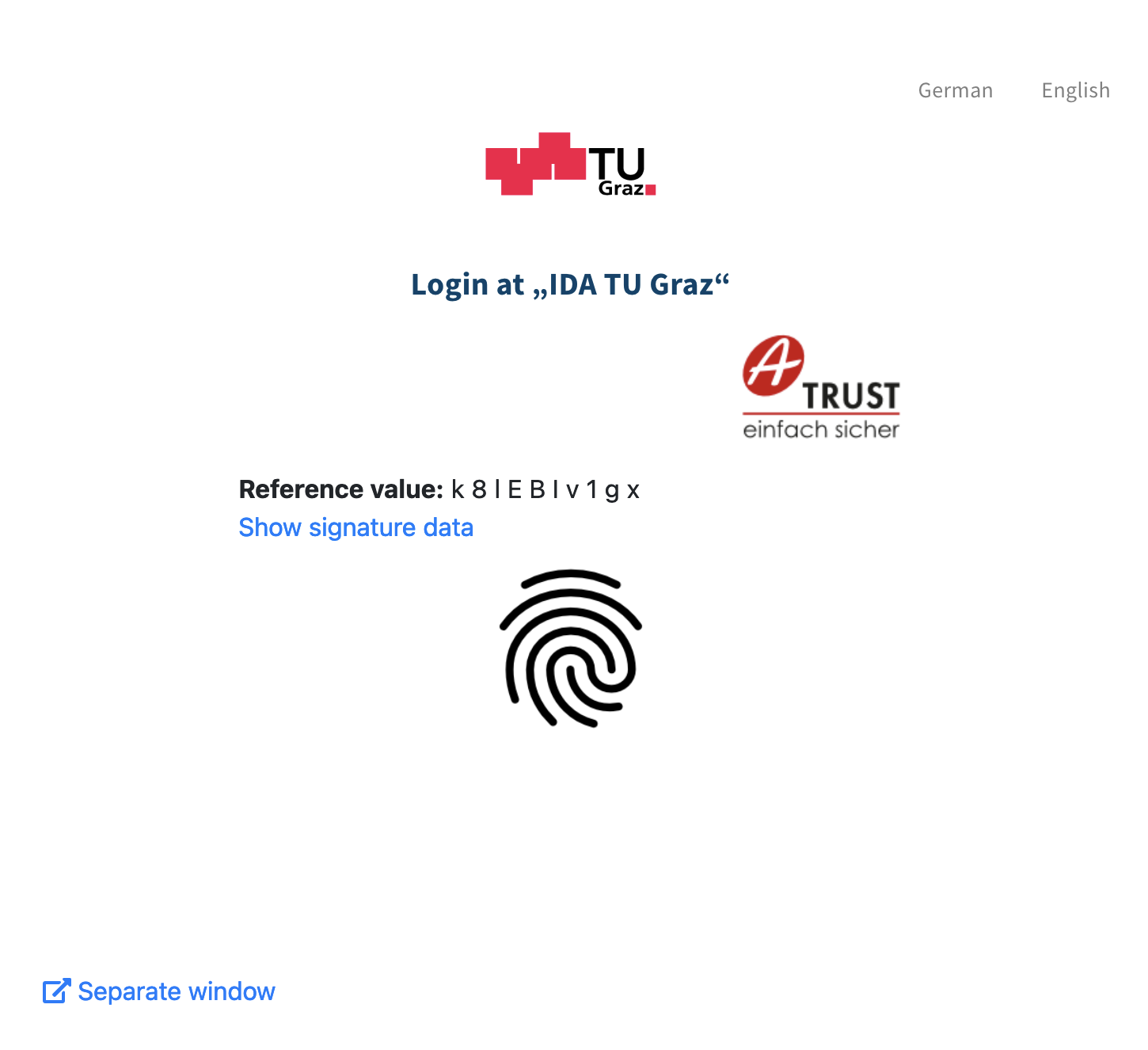Secure Use
- Do not use any language-related special characters (e. g. "ü") for the passwords, but only ASCII special characters that are also reliably available on the keyboard of a foreign computer!
- The passwords must never be stored on the mobile phone or kept together with the mobile phone!
- The passwords must never be accessible to other persons or passed on to others!
- Check each time you log in ("
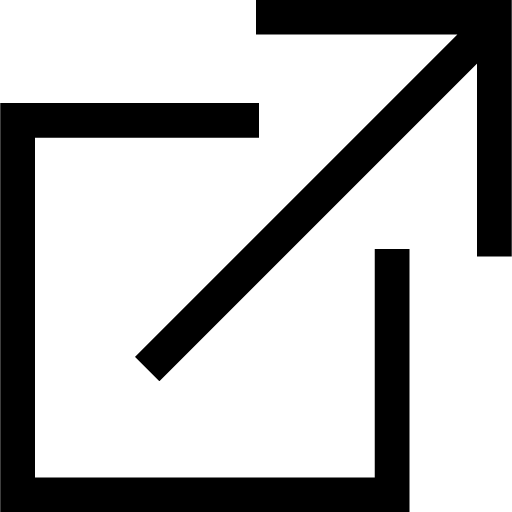 Separate window") whether the password ("Signatur Passwort") is actually entered on the server eid.oesterreich.gv.at (ID Austria) or service.a-trust.at (mobile phone signature)!
Separate window") whether the password ("Signatur Passwort") is actually entered on the server eid.oesterreich.gv.at (ID Austria) or service.a-trust.at (mobile phone signature)!
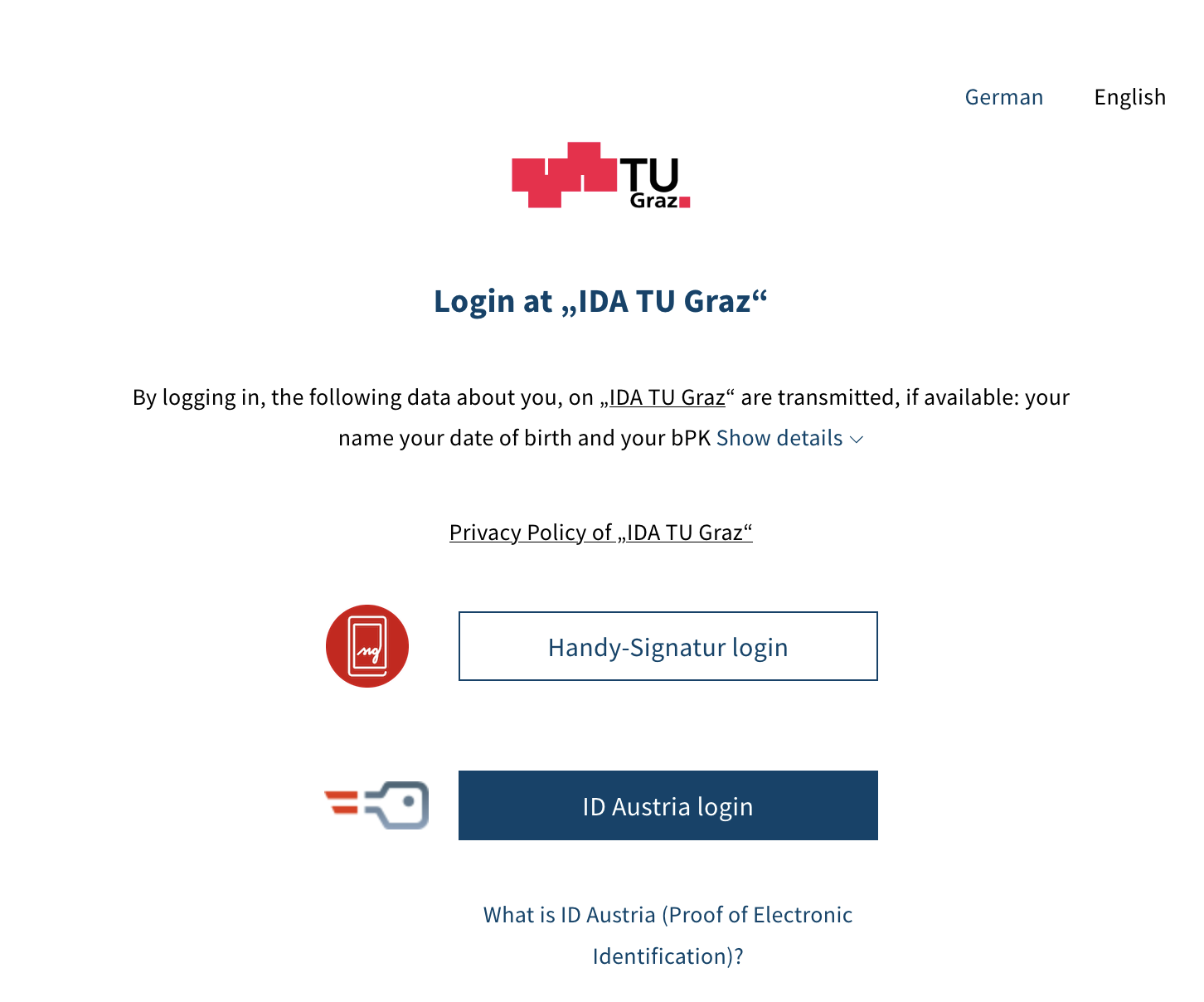
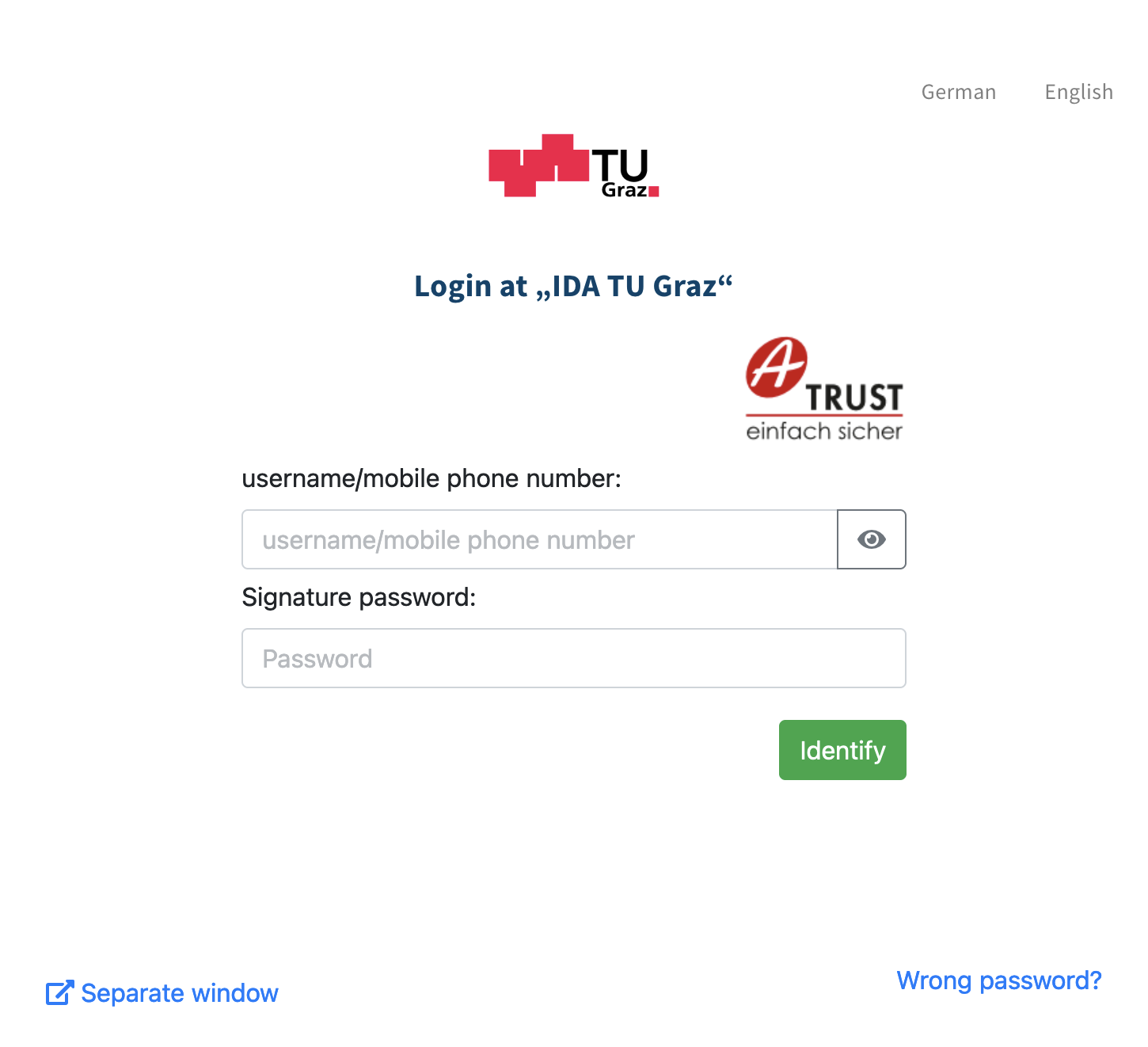
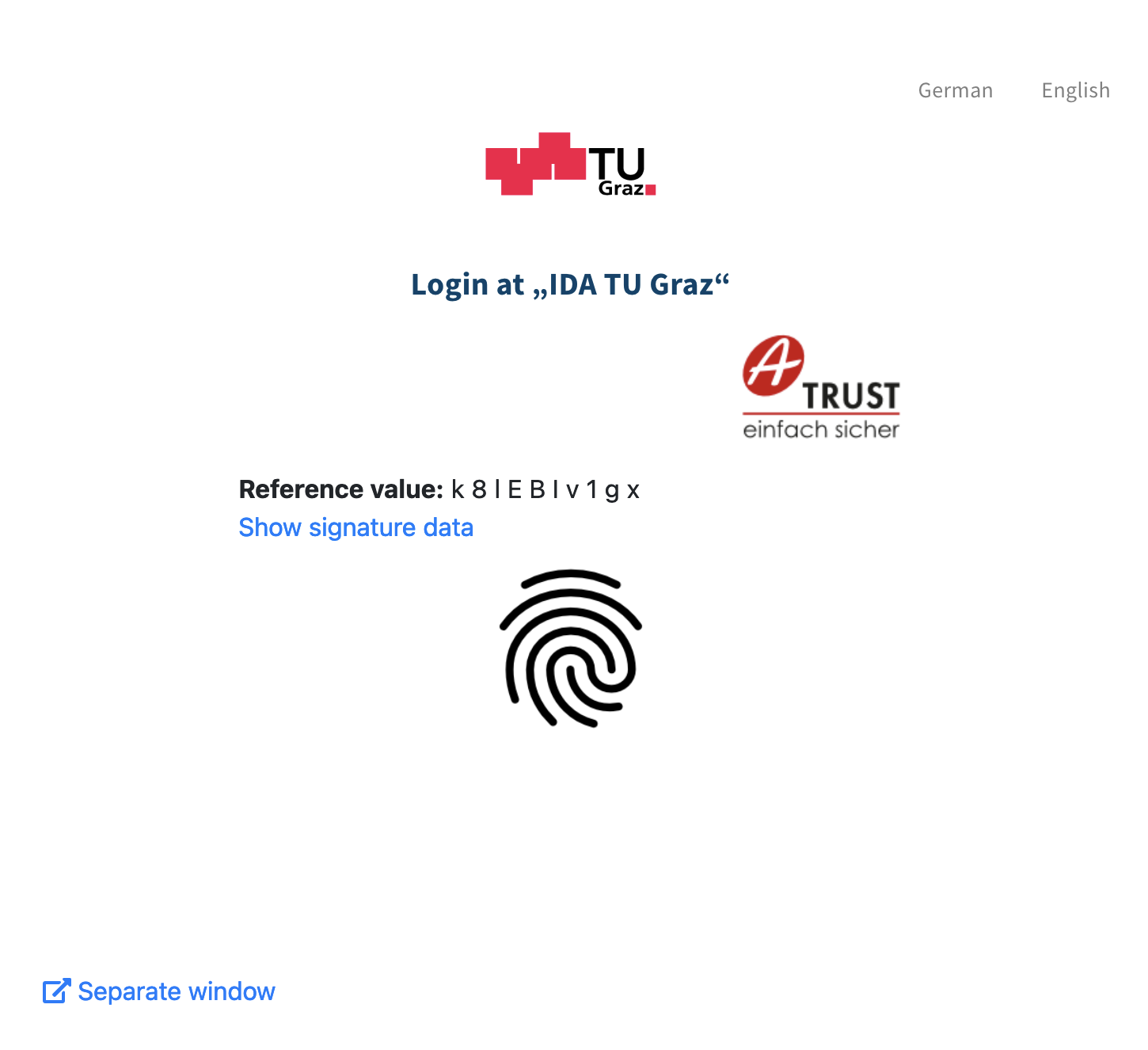
- Please change your signature password for ID Austria regularly!
- If you write down your passwords, keep them in a safe place (safe deposit box, safe, …) or store them in a secure password safe.
- 24-hour cancellation hotline: 01 715 2060 - in case of loss of mobile phone.
- If you have forgotten your password for the mobile phone signature/ID Austria: simply go back to a registration office and have them activate your mobile phone again; this will automatically revoke the old certificate.
Anyone who has access to your mobile phone and your signature password can conclude legally valid contracts in your name, i. e. keeping your signature password safe should be at least as important to you as keeping your ATM PINs safe!
For further questions, you can contact the A-Trust hotline at 0800 240 258 from Monday to Friday between 9 am and 5 pm!
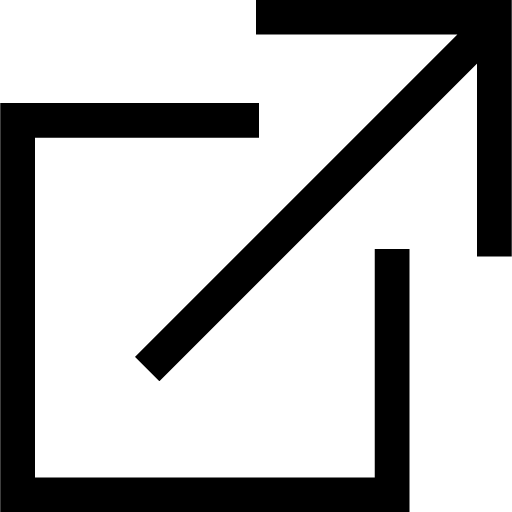 Separate window") whether the password ("Signatur Passwort") is actually entered on the server eid.oesterreich.gv.at (ID Austria) or service.a-trust.at (mobile phone signature)!
Separate window") whether the password ("Signatur Passwort") is actually entered on the server eid.oesterreich.gv.at (ID Austria) or service.a-trust.at (mobile phone signature)!